Bell Business Solutions
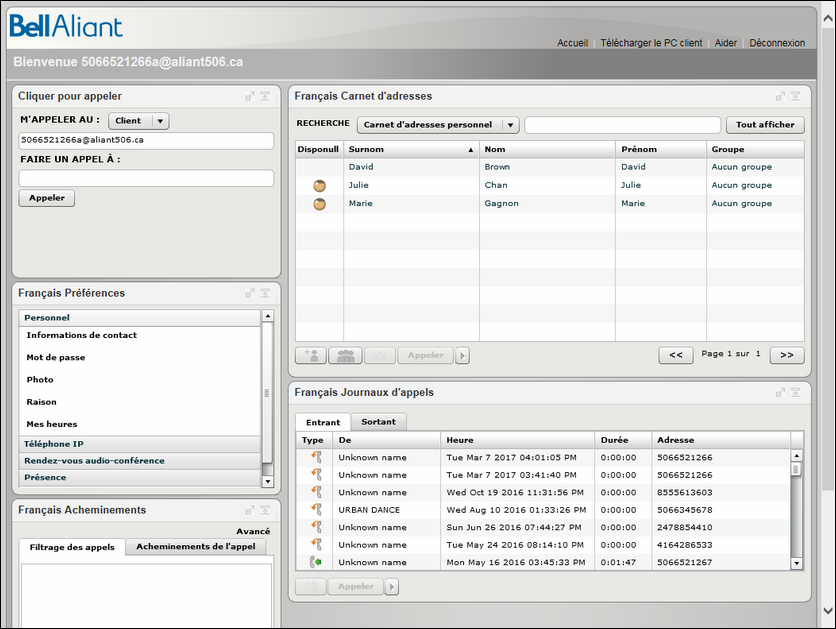
About this Guide
Bell Aliant Unified Communications: Personal Agent
- How to log in to Personal Agent
Use your Unified Communications username and password to log in to Personal Agent. You can use Personal Agent web interface to make calls in a similar way to the PC Phone app.…
- How to make a call
Personal Agent lets you make calls to contacts in your personal address book as well as the global address book (if enabled by the system administrator in your domain). Using Click To Call, enter a p…
- How to add a contact to your address book
Your personal address book contains the name, SIP address, phone numbers and other details of your contacts. You can define a group for the contact to belong to and whether or not to include the conta…
- How to update your password
Use Personal Agent to configure your personal settings for a Unified Communications phone. You can change your contact information, the password, timers, etc.…
- How to add or change your profile picture
Use Personal Agent to configure your personal settings for a Unified Communications phone. You can change your contact information, the password, timers, etc.…
- How to route your calls to voicemail
Click Advanced .…
- Viewing your call logs
The call logs panel shows you the incoming and outgoing calls, regardless of the device you made them from or received them on.…
- How to update your contact info
Use Personal Agent to configure your personal settings for a Unified Communications phone. You can change your contact information, the password, timers, etc.…
- How to enable or disable routes
Click Advanced .…
- How to set up sequential ringing
Click Call Routes .…