Bell Business Solutions
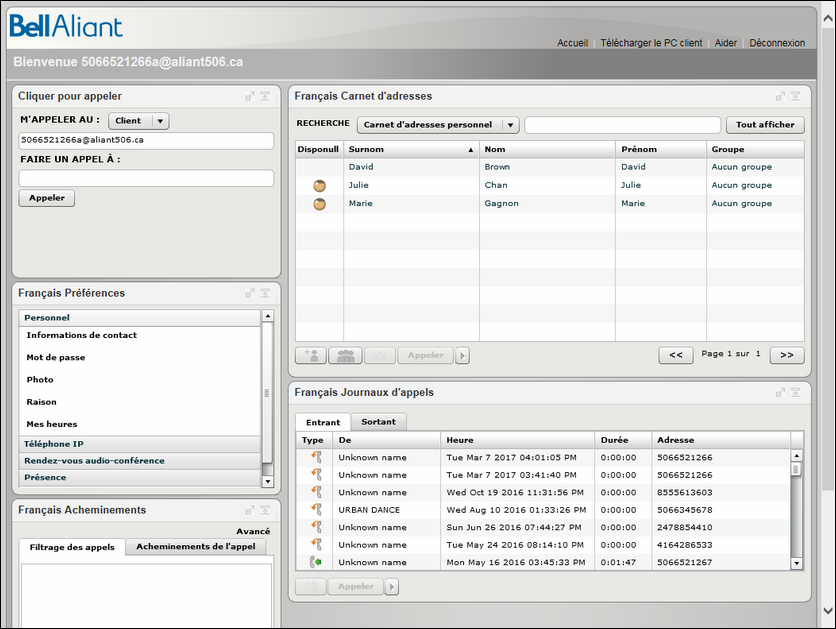
About this Guide
Bell Aliant Unified Communications: Personal Agent
- How to log in to Personal Agent
Use your Unified Communications username and password to log in to Personal Agent. You can use Personal Agent web interface to make calls in a similar way to the PC Phone app.…
- How to update your contact info
Use Personal Agent to configure your personal settings for a Unified Communications phone. You can change your contact information, the password, timers, etc.…
- How to update your password
Use Personal Agent to configure your personal settings for a Unified Communications phone. You can change your contact information, the password, timers, etc.…
- How to add or change your profile picture
Use Personal Agent to configure your personal settings for a Unified Communications phone. You can change your contact information, the password, timers, etc.…
- How to update your Meet Me Conferencing preferences
Click Meet Me Conferencing .…
- How to change your Meet Me Conferencing chair PIN
Meet Me Conferencing allows you to change the preferences for your personal conference bridge.…