Bell Business Solutions
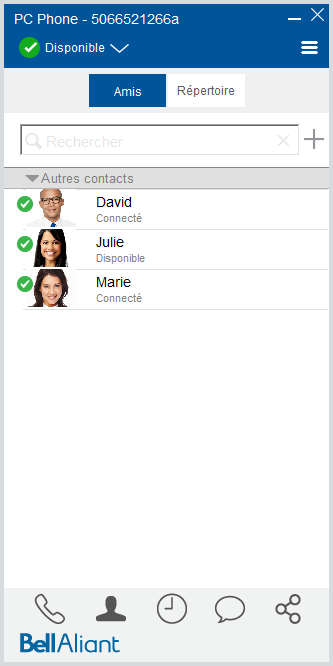
About this Guide
With the Bell Aliant Unified Communications PC Phone client, you can use your PC or laptop to access your office line anywhere.
This interactive guide introduces you to the PC Phone, providing useful navigation tips and instructions on using the many features of this application.
This interactive guide introduces you to the PC Phone, providing useful navigation tips and instructions on using the many features of this application.
Bell Aliant Unified Communications: PC Phone
- Using the Microsoft Outlook plug-in
During its installation, the PC Phone app checks for the presence of Microsoft Outlook on the system. If Outlook is installed, PC Phone app installs a plug-in for use with Outlook. The Outlook plug-in…
- How to enable or disable the Microsoft Outlook plug-in
Click More .…
- How to place a call from Outlook
Start Microsoft Outlook .…
- How to edit an Outlook contact to appear in PC Phone
To make a contact appear in the PC Phone, add online communication details in the contactʼs Microsoft Outlook contact card.…
- How to import contacts
On the Contacts screen, click the More icon.…