Bell Business Solutions
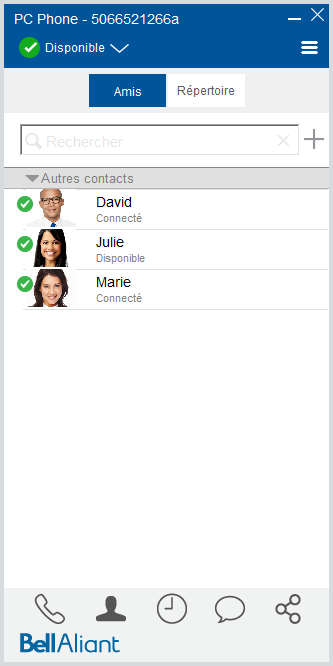
About this Guide
With the Bell Aliant Unified Communications PC Phone client, you can use your PC or laptop to access your office line anywhere.
This interactive guide introduces you to the PC Phone, providing useful navigation tips and instructions on using the many features of this application.
This interactive guide introduces you to the PC Phone, providing useful navigation tips and instructions on using the many features of this application.
Bell Aliant Unified Communications: PC Phone
- How to view your Friends list
Click Contacts .…
- How to add a contact to your Friends list
The personal address book helps you manage, track and access information about all of your key contacts.…
- How to update a contact in your Friends list
Click Contacts .…
- How to delete a contact from your Friends list
Click Contacts .…
- How to search for a contact in your Friends list
Click Contacts .…
- How to search for a contact in the directory
You can search for other Bell Aliant UC users within your company’s domain and add them to your Friends list. Note: An optional feature allows a company to integrate with their corporate Active Direc…
- How to create a contact group
PC Phone allows you to organize your friends into groups. For example, you can group contacts for a major project into one category, personal contacts in another, and administrative contacts in yet an…
- How to import contacts from a csv file
Import contacts from a .csv file to your contacts list in the PC Phone app.…