Bell Business Solutions
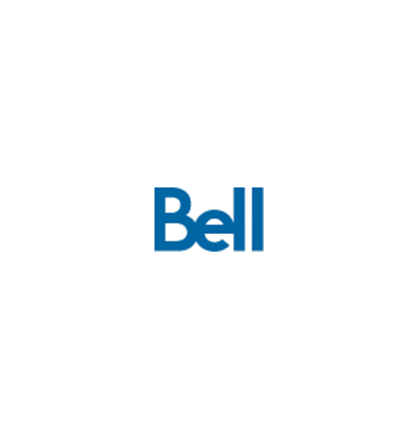
Bell Total Connect: Desktop Application for Administrators
- About the Bell Total Connect Desktop App
The Bell Total Connect Desktop app delivers unified communications capabilities – voice, video, instant messaging, and presence – to desktop computers, laptops, and desk-based phones. From any locatio…
- Desktop app system requirements
Any of the following operating systems can support the desktop app: Mac OS 10.8 (Mountain Lion) Mac OS 10.9 (Mavericks) Mac OS 10.10 (yosemite) Windows 7 Windows 8/8.1 Windows 10 (classic view…
- About proxy support and user networks
If your local network uses a web proxy server to proxy Internet traffic, please note that web proxy servers cannot handle SIP, RTP, or XMPP traffic. Please configure your network firewall to permit th…
- How to download and install the desktop app
Log in to the Bell Total Connect Web Portal at www.bell.ca/totalconnectportal .…
- Headset support
You can answer, hang-up, mute and un-mute calls using a compatible headset.…