Bell Business Solutions
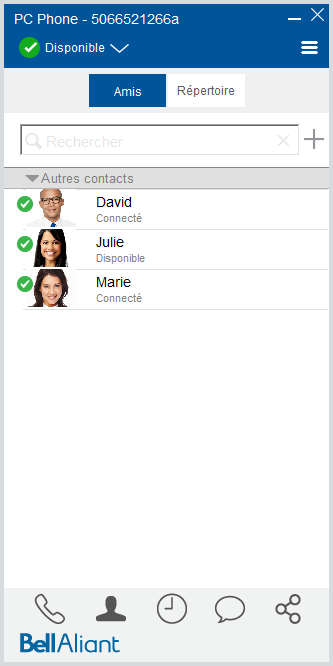
About this Guide
With the Bell Aliant Unified Communications PC Phone client, you can use your PC or laptop to access your office line anywhere.
This interactive guide introduces you to the PC Phone, providing useful navigation tips and instructions on using the many features of this application.
This interactive guide introduces you to the PC Phone, providing useful navigation tips and instructions on using the many features of this application.
Bell Aliant Unified Communications: PC Phone
- How to use instant messaging
With the PC Phone, you can send and receive instant messages among one or more PC Phone users.…
- Viewing your instant messaging history
Click Instant Messaging .…
- Managing your instant messaging preferences
Click More .…
- How to send a file to a contact
With the PC Phone, you can send and receive files through sharing with one more PC Phone users.…